1. Steps to Pay Income Tax Due
Step 1: Select Challan 280
Go to the tax information network of the Income Tax Department and click on ‘Proceed’ under Challan 280 option.

Step 2: Enter Personal Information
For individuals paying tax:
Step 1: Select (0021) Income Tax (Other than Companies)
Step 2: Select the type of payment correctly from the following:
- (100) Advance Tax
- (102) Surtax
- (106) Tax on Distributed Profit
- (107) Tax on Distributed Income
- (300) Self Assessment Tax
- (400) Tax on Regular Assessment
Select ‘Self-assessment tax’, if you have any taxes due to pay while filing your income tax returns.
Step 3: Select the mode of payment you wish to choose. There are two modes of payment available – Net banking or Debit Card
Step 4: Select relevant Assessment Year (AY). For the period 1st April 2018 – 31st March 2019 the relevant AY is 2019-20
Step 5: Enter your complete address
Step 6: Enter Captcha in the given space and click on ‘Proceed’.

Step 3: Double check Information
Double-check the information displayed and you will have to submit the request to the bank. Then, you will be redirected to your bank’s payment page.
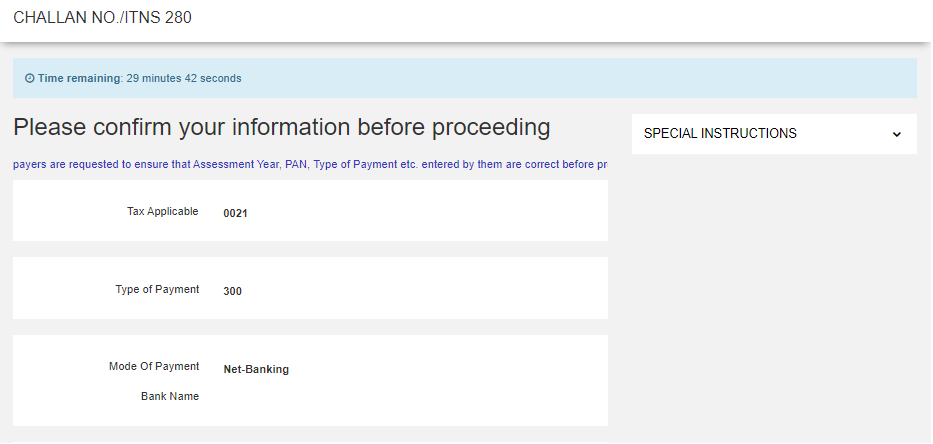
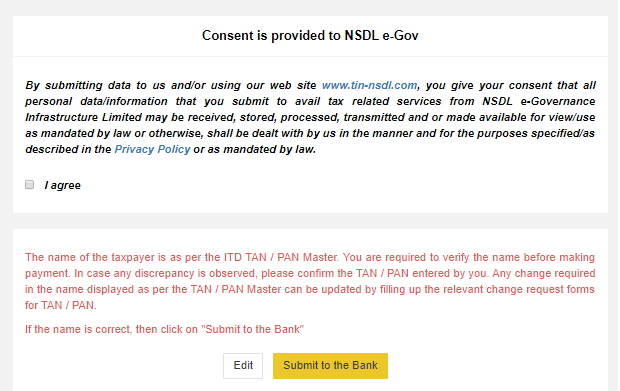
Step 4: Check Receipt (Challan 280)
After completing the payment, you’ll get a tax receipt on the next screen where you can see the payment details. You can see the BSR code and challan serial number on the right side of the challan.Important: Save a copy of the tax receipt or take a screenshot. You’ll need to enter the BSR code and challan number to enter in your tax return.

PAY YOUR TAX DUEIf you’ve missed downloading the copy of your tax receipt, you can log in to your net banking account and retrieve it. SBI Bank account holders Login and go to e-tax (on the header) > Reprint challan (on the sidebar) to view the challan ICICI Bank account holders Login and on the header click on Payments and Transfers > Tax Center > e Tax challans HDFC Bank account holders: Login and click on ‘Request’ on the sidebar, scroll down and click on Regenerate Direct Tax Challans